Getting Started
First Register an account in our portal. Register Here
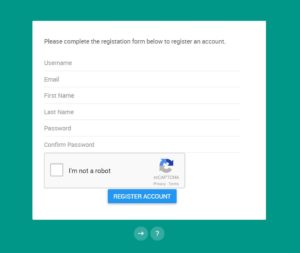
Select Post Advert from the left hand menu.
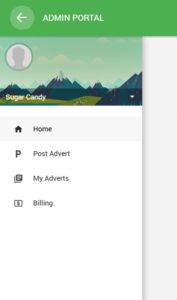
Select your Country, Province and Category to list your advert and than you will be asked to enter your advert details.

Bump Advert
The Bump advert will refresh your advert and bump your advert to higher position and update the advert list timer.
1. My Advert when logged in. (see yellow arrow for bump advert)
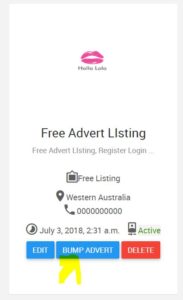
2. Your advert live and the timer counter which appears on your advert.
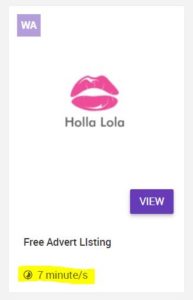
Payment Method
We only accept bank transfer at the moment. Login and click the menu icon from the top right and click billing for BSB and Account Details. Transfer as little or as much as you like and we will credit your account which you can use to upgrade and bump your advert which will than be deducted from your site credit.
- Click Billing
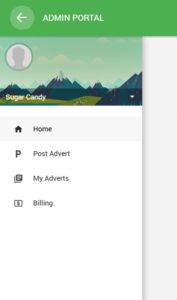
2. Click Add Credit
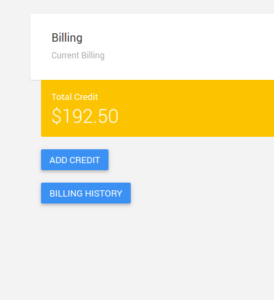
3. Following instructions for bank transfer.
